Most of my readers will recall that I swear by Teamviewer, until they decided to blacklist me for commercial use. Now I spend each day swearing at Teamviewer, but until the company I work for stops shaking in their technologically bereft boots and spend a little money getting remote support software I will have to continue to find my own solutions.
Today I got introduced to Join Me, or more aptly join.me . As their website explains...
 Get your people together, without actually getting them together. Just instantly share your screen so everybody's on the same page. No need for a plane, a projector or a sandwich platter. Just gather at join.me.
Get your people together, without actually getting them together. Just instantly share your screen so everybody's on the same page. No need for a plane, a projector or a sandwich platter. Just gather at join.me.
So what is join.me exactly? It's an impromptu meeting space that happens wherever, whenever. It's getting a second or third pair of eyes on your presentation from across the hall or across the continent. It's sharing your screen instantly with anyone or everyone to get stuff done, quickly.
It's join.me, the last two words in an invitation to collaborate, meet, train, demo or show-off.
To get connected with join.me see the following steps.
1. have your customer enter join.me in their address bar and click on the orange arrow to share

2. Once the program is done downloading they will get their login number (they may have to choose to run the program before it will start)
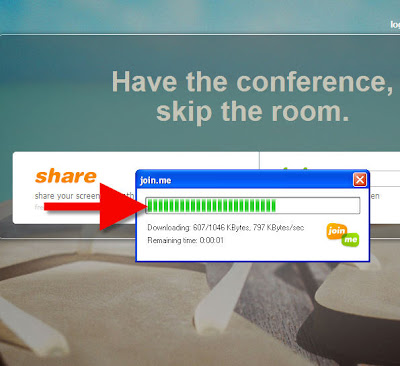
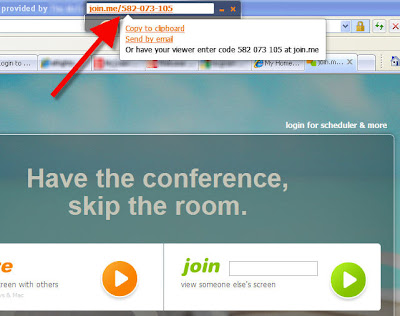
3. Once they give you their nine digit number you should go to join.me as well and enter their number into the join box and click the green join arrow
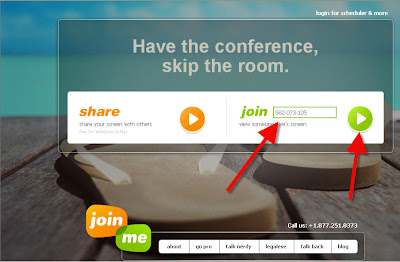
4. This should bring up a window showing their desktop. (since I shared from my host desktop instead of my virtual machine you get the hilarious feed back repeating window view of my desktop)
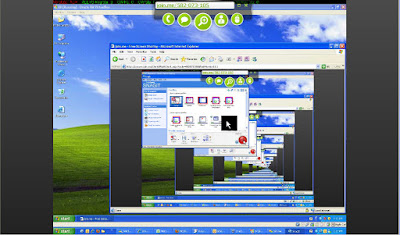
5. Now to take control of the customers desktop you will click the icon of the mouse on your desktop to ask permission and they will need to accept on their end.
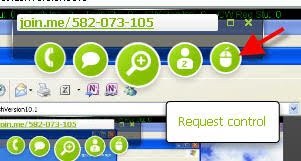

In addition to remote desktop control there is also an instant messenger, file transfer and multi user conference.






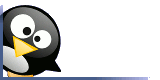
No comments:
Post a Comment