 Image via WikipediaSo it's behind the proxy time again people and the Doctor has found the key. I'm working with a virtual XP machine and needed to update to SP3 and everyone knows that WGA is the intrusive plague that Microsoft adds to try and ruin the pirates secret sauce.
Image via WikipediaSo it's behind the proxy time again people and the Doctor has found the key. I'm working with a virtual XP machine and needed to update to SP3 and everyone knows that WGA is the intrusive plague that Microsoft adds to try and ruin the pirates secret sauce.What does that have to do with the Doctor since he would never ever ever ever ever ever (continue to add ever until it sounds remotely believable) condone piracy? Well my legitimate copy is behind a proxy server.
Problem: Said proxy server does not allow WGA to authenticate to it's home server. WGA also does not allow any settings to add proxy authentication.
Solution: Follow the yellow brick road... which isn't actually yellow... or made of bricks... or even remotely resembles a road.
Prepping Your Box
Step 1: Reboot troubled machine.
Step 2: Hit cancel on the WGA installation box when it pops up.
WGA Manual ActiveX Installation
Step 3: Click the Start button, then Click Run
Step 4: Type: iexplore http://go.microsoft.com/fwlink/?LinkID=39204 then Click OK
You will be prompted to download “LegitCheckControl.cab”
Step 5: Choose Open
Once this completes, a window will open showing two files. “LegitCheckControl.dll” and “LegitCheckControl.inf” Leave this window open for now.
Step 6: Click the Start button, then Click Run
Step 7: Type: system32, then Click OK
(If you are running Windows XP, you may need to click Show Files to allow access to this system directory.)
Step 8: Drag the “LegitCheckControl.dll” file from the window that was open into the “system32” directory folder. If you are prompted to overwrite a file, choose Yes, to overwrite any existing file. (If you are running Vista, you may be prompted to provide administrator permission to complete the action. If so, Press Continue, and allow it.)
Step 9: Click the Start button, then Click Run
Step 10: Type “regsvr32 LegitCheckControl.dll”, and then click ‘OK’.
You should see a dialog saying “DllRegisterServer in LegitCheckControl.dll succeeded.”
Step 11: restart the computer
Step 12: Cancel the WGA once again
Step 13: Go to the following website http://www.microsoft.com/genuine
Step 14: Locate the “Validate Windows” button. Double click on the button and follow the guidance.
Final WGA Installation
Step 15: Reboot the computer once again
Step 16: Do not cancel the WGA installation, but go ahead and run it (continue or next)
Yay! We have conquered the Microsoft insanity machine once again... and did not use one hack or crack.






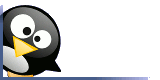
No comments:
Post a Comment